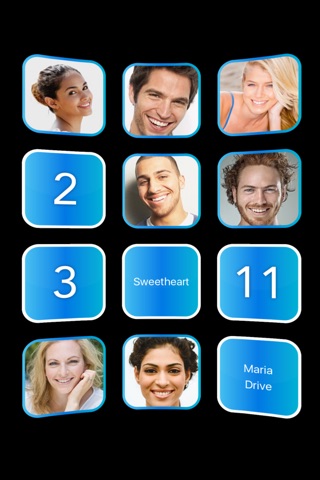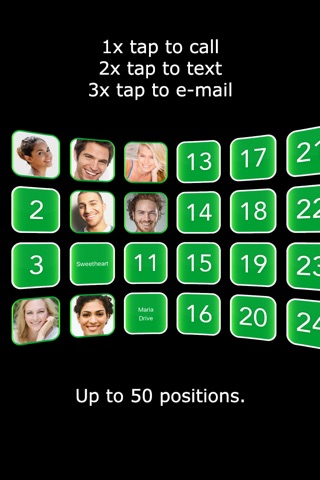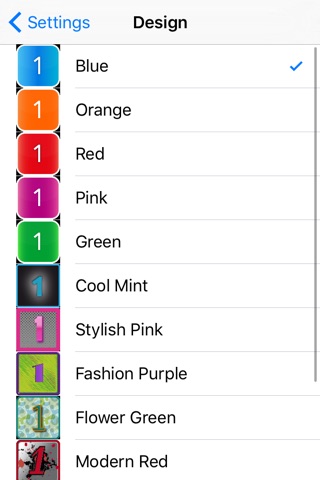Quick Fav Dial - Smart Dialer app for iPhone and iPad
This unique app brings the simple and efficient speed dialing feature of old mobile phones to your iPhone! But its even much better: assign your favorite iPhone contacts to positions (1-50) for quick dialing (or FaceTime), emailing, or texting (SMS/iMessage or WhatsApp)! The assigned contacts will be shown by photo or name (or by nickname) on a rotatable 3D area and can be called with a single tap.
• QUICK AND EASY
1x tap to call contact.
2x tap to text (SMS/iMessage).
3x tap to WhatsApp.
4x tap to email.
5x tap to FaceTime.
Or simply do a long press on a contact and select the corresponding action.
• NO NUMBERS REQUIRED
This app reuses the contacts already stored on your iPhone, so that you do not have to enter phone numbers or email addresses again! Just assign a contact to a position and everything works automatically like a charm! If you change your contacts later, the app will automatically use the new data!
**IMPORTANT**: Due to this feature, Quick Fav Dial needs access to your contacts! If you dont grant access on the first startup, the app will not work properly and permanently forget all assignments after restart (you can resolve this issue in the Privacy settings of your iPhone later)!
• 3D SCROLLING
The horizontal 3D scrolling enables fast horizontal browsing through the positions.
• COLOR THEMES/DESIGNS
The app supports many different designs that enable to custom the display to your needs.
• DARK MODE SUPPORT
• MORE THEN 50 POSITIONS
More than fifty positions give enough space to visually group together related contacts (e.g., family, friends, colleagues, etc. in an own spatial area) and to quickly find frequently used contacts!
• MULTIPLE ASSIGNMENTS
When you assign a contact to a position the app automatically stores the first phone number and first email address, if available. If you want to use a different number or email address, you have two options: either enable "manual field selection" in Settings or assign the same contact to another position, then the app will ask which number/email address to use. With manual field selection enabled the app also allows to use email addresses for texting instead of the phone number, which will enable iMessage instead of common SMS.
Pros and cons of Quick Fav Dial - Smart Dialer app for iPhone and iPad
Quick Fav Dial - Smart Dialer app good for
I like this app. Great short cut for dialing, texting and emailing contacts. I like that there are up to 30 contacts. Great job! Keep updates coming, this is a great app. Ive been telling all my friends about it!
Fabulously fast, slick, easy, and efficient! Love it on my new iPhone 6 ... Makes communicating a pleasure. Tap a photo once to call (my older friends), tap twice to text (my younger friends), tap three times to e-mail (my middle-aged friends) and all instantly! Youve got to LOVE it!
After spending much time & a chunk of my Itunes gift card money sampling various quick dial apps, I happily stumbled upon this one. Its easy to use and gives quick access to my contacts phone, text or email functions. I havent experienced any glitches do far. I havent found a way to change the order of the icons after theyre created, but its easy to delete and re-create a new icon in a different position.
Ive had other direct/speed dial numbers, but this is by far the best! I would recommend this to anyone. Nvr fails me and so easy to load/unload or edit. Id give it more than 5 stars if I could!
I have been using this app for months now. Like it to death. Very convenient especially with picture assigns to the contact. I got my sister & in-laws using it as well. I dearly recommend this app to you.
Its great to be able to phone/text/email all from the same page
Some bad moments
Paid, downloaded but just a black screen. Not useable - sorry...
Okay app. I wish it would also give you the option to text though, then I would rate higher.
This app is perfect for my needs. I just wanted a speed dialer with the ability to add lots of numbers. It opens instantly and I can dial anyone in my speed dial list. That is all I wanted. A fast, efficient, instantly accessible speed dialer. Very pleased.
I just installed it on my iPhone 4S. I opened the app, selected two optional settings and clicked okay. The screen went blank. Period. Nothing happens. Refund please.
This app is everything I have been looking for!! It loads quickly on my iPhone 5 and functions perfectly. The only thing I wish I could change about the app is the icon. I love the app so much that I have it on my dock, but that icon on my dock is such and eye sore. Unfortunately, Apple made changes to the way you can access files in the app folders, so I cant even change the icon myself anymore. But the app is still useful enough to put up with that icon anyway.
Great app, works perfectly! BUT...what is with the developer and the icons? EVERY time it updates the icon changes. Icons are SUPPOSED to be ICONIC. At a glance you know the app by its icon. Every time I get used to the icon you freaking change it AGAIN! Please pick one and stop messing with them. And please dont pick the latest. Its the worst one yet. Doesnt even offer a clue what it is, kinda looks like some Harry Potter app.